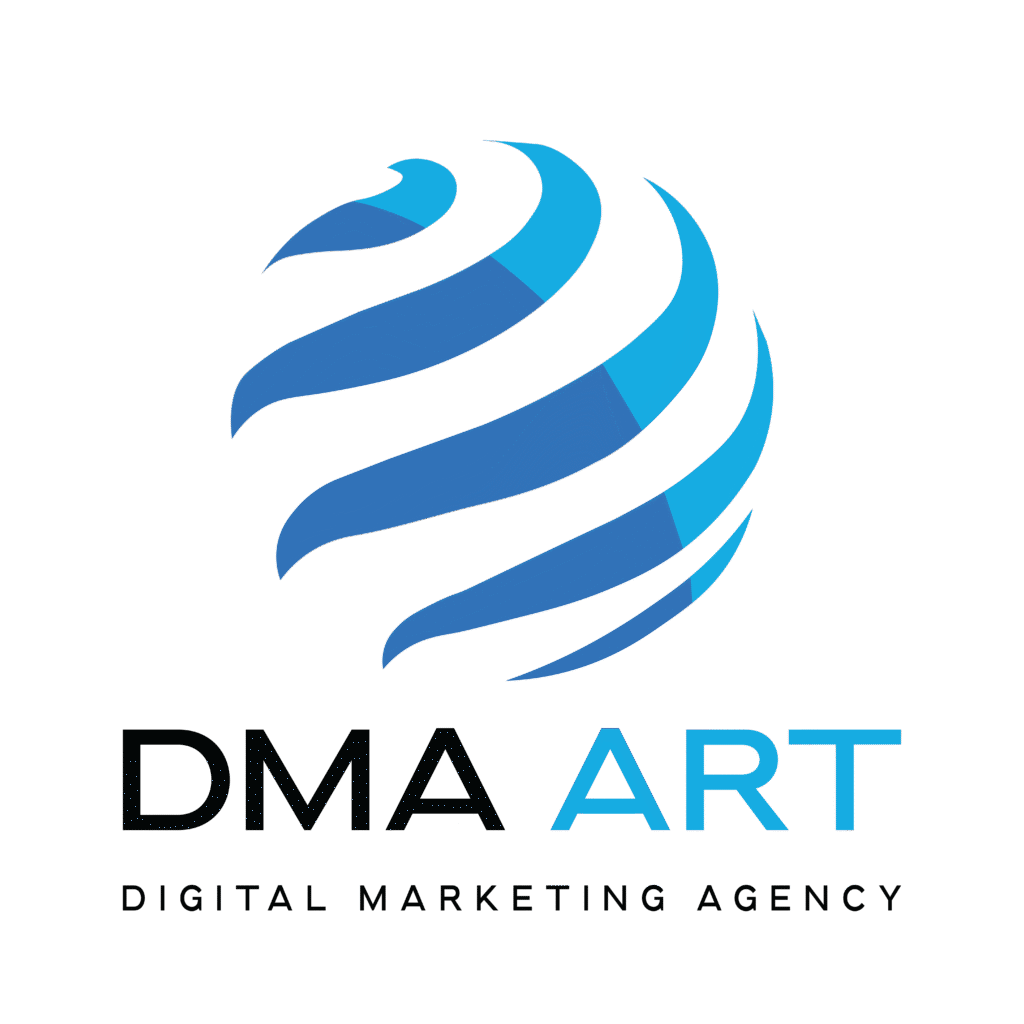Keyword: tourism site payment integration
Meta Description: Learn how to integrate secure online payment systems into your travel or hotel website — and increase your conversion rate instantly.

Introduction
Imagine this: a customer is ready to book.
They love your offer… but there’s no way to pay online.
They close the page. You lose the sale.
In 2025, having a secure tourism site payment integration isn’t just useful — it’s essential.
Why Online Payments Matter for Travel Businesses
- 68% of travelers prefer to book and pay online
- Instant payment builds trust
- You avoid no-shows and last-minute cancellations
- You save time (no bank follow-up or manual confirmations)
The smoother the payment, the higher the conversion.
Top Payment Methods to Integrate
1. Credit & Debit Cards (Visa, Mastercard)
Global and trusted — a must-have for tourists from Europe, the Gulf, and beyond.
2. PayPal & Stripe
Ideal for international bookings.
Stripe offers a clean checkout, supports Apple Pay, and works perfectly with most CMS platforms.
3. Local Gateways (Fawry, Vodafone Cash)
For Egyptian and Arab travelers, integrating local gateways builds confidence.
Tip: Use tools like Accept Payments Egypt, Paymob, or integrate through a payment API.
How to Add Online Payment to Your Website
Step 1: Choose your payment gateway
(Stripe, Fawry, PayPal, Paymob…)
Step 2: Add SSL certificate for site security
(We offer free SSL with our hosting)
Step 3: Integrate with your booking system or tour dashboard
(If using WordPress, we recommend WooCommerce + Tour plugins)
Step 4: Customize the confirmation flow
- Email invoice
- WhatsApp confirmation
- Dashboard update
Need help? Contact DMA ART for a done-for-you setup.
Internal Link Opportunity:
Check out our article on Smart Booking Automation
External Resource:
Learn more from Stripe’s Tourism Integration Guide
Common Mistakes to Avoid
- Forcing registration before payment
- No mobile-friendly checkout
- No multilingual support during checkout
- Not showing security badges (SSL, Verified, Secure)
Conclusion
Tourism is global.
Your customer may be in Berlin or Riyadh, booking a Red Sea diving trip on their phone at midnight.
If they can’t pay online — they’ll go elsewhere.
💳 Want to Accept Payments Online Without Headaches?
DMA ART helps you set up secure, smooth, and multilingual payment systems with:
✔ Visa / PayPal / Stripe / Fawry
✔ Payment confirmation flows
✔ Booking dashboard sync
✔ Mobile & multilingual support
👉 Let’s activate online payment on your website now:
https://dmaart.com/contact